Billions of memes are consumed daily, a fare share of these views comes from the fastest growing memes gallery, MemesNG.
However, the instant messaging platform Whatsapp, with it’s feature “Whatsapp Status” as it’t fondly called, makes up one of the places people share their memes which is not limited to Instagram, Facebook profiles and Facebook stories.
What is shocking is; these platforms has made it very hard for people to get these memes from their friends’ status, so that original contents only flies.
Today, i will be explaining to you, Simple steps to download memes on Whatsapp status.
It’s a norm that people use inbuilt screenshotting functionality in their phones to grab memes, and later on crop it which plays a negative role in further reducing the quality of the picture, not to also forget that most of the time, these memes would have been defaced with so many write-ups of names, social media handles, website addresses/names, logos and others – also reducing the quality and thirst of the meme!
We understand that people want to enjoy copyright free memes yet free from excess defacing, appealing and of-course trending, that is why, the good people at Waploaded Media are working tirelessly to get MemesNG across the word.
HOW TO DOWNLOAD WHATSAPP STATUSES
- 1. Download the Whatsapp Status Saver App
The Whatsapp Status Saver app is an Android app, which makes it easy to download all whatsapp statuses of your contacts after you must have viewed them.
Download the Status Saver here, after download and installing the app, it automatically starts saving all statuses of your friends after you have viewed them. The app is pretty easy to use, just check around for steps.
- 2. Use Screen Recording Apps
One good method is screen recording, the app when turned on, records the screen of what you are watching at a particular time and when you are done, you turn it off and it auto-saves the screen record to your gallery. You can then crop out the unnecessary parts using a cropping too and that becomes a fresh video on it’s own.
- 3. Download GBWhatsapp
Well GBWhatsapp has it’s own downside, we do not totally recommend using this Whatsapp as it has several features we believe the Original whatsapp would not approve, and people had complained of their whatsapp number banned from ever using whatsapp because of GbWhatsapp. Use this option at your own risk.
To Download GBWhatsapp, you can go online, search and download it, drop a comment below if you get any difficulties getting it.
- 4. How to Download Facebook Story Memes
The Facebook stories still got some nice memes, we have searched and seen an app that could at least get these memes store in phones as quick as easy – We do not guarantee authenticity of these apps, as they are one of the top apps picked from play store with claims of being able to download Facebook status. Checkout the Facebook status saver here.
- 5. MemesNG Downloader
The MemesNG Platform – a platform that pays you for viewing memes and uploading memes, has an easy downloader for various memes, it’s simple, fast and easy. While on the meme viewing page, you click the “External Link icon” ![]() it takes you to the memes page, click the download button and it’s downloaded easily. It’s much easier in the MemesNG App, Double tap on the memes or click the download button – there are tens of thousands of memes waiting for you.
it takes you to the memes page, click the download button and it’s downloaded easily. It’s much easier in the MemesNG App, Double tap on the memes or click the download button – there are tens of thousands of memes waiting for you.
Visit MemesNG Gallery now to start viewing memes
Still having difficulties? let us know in the comments below and we would be most glad to assist you.
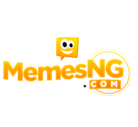












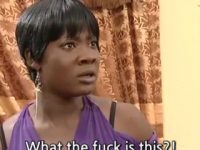




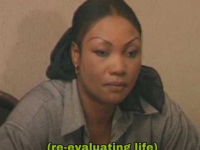

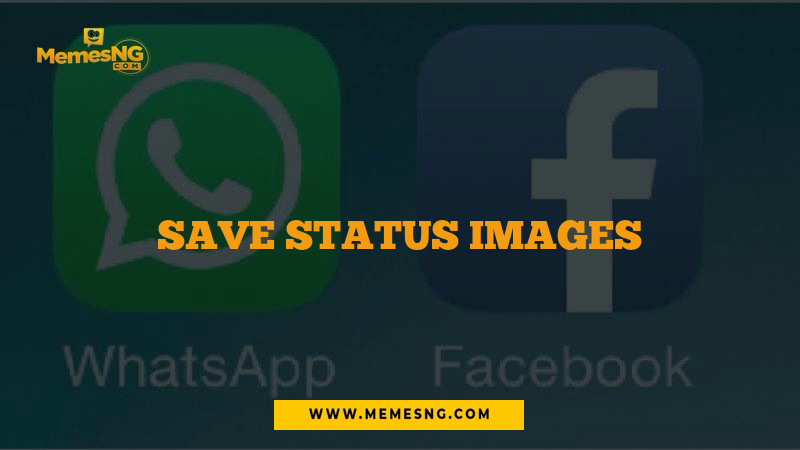
How can I save WHATSAPP profile picture and WHATSAPP status on an IPhone
You can save Whatsapp profile picture and status picture by screenshooting. For videos, you have to use the Screen recording apps.